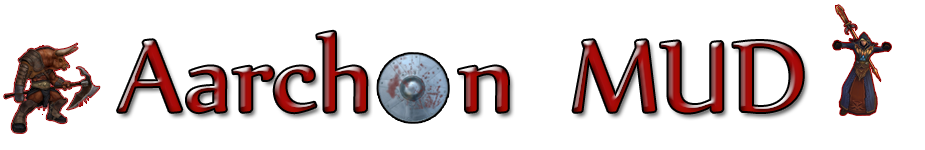Update 11-24-12 - Henning Koehler (owner of the code) has re-released MapMaker under the GPL. We have included a link to the full source of the MapMaker program below.
MapMaker is a Java based program created back in 2000 by our very own coder, Bobble. MapMaker was designed specifically for Aarchon but should work well on any ROM based MUD. It can be used to simply map zones, or it can by used as a tool for builders who are writing new zones. MapMaker has the ability to generate OLC code that can be copied and pasted directly into your MUD client to build an area once it has been mapped out.
To use MapMaker you want to start by clicking File-> New. You can then adjust the Map size by going to Edit-> Map Size. This is going to expand the field on which you can map/build. For zones around 100 rooms, the "stock" size of 20x15 is probably big enough. You can go slightly bigger if you want a better layout.
To create rooms, simply click anywhere on field. There is an invisible grid that is used so
everything lines up pretty well.
When you want to link rooms, right click on one room and drag the mouse to the room you'd like to
link to, then release.
If you right click on a single room you'll see all the possible exits. You can left-click and drag
the exit from one box to another to change it, or you can click on the exit to "x" it out, making
it a one way exit. You can also click on "ROM" at the top and set the room flags and sector while
building. I typically do this manually on the MUD, but you can do whatever is easiest for you.
In order to add a room name to a room, once you have right-clicked on the room, simply type in the
text box below. The first line will always be the name of the room. If you hit enter and continuing
typing, this will be the description for the room. The description isn't required if all you're doing
is mapping.
Once you have your map created, you can generate the OLC code, and/or the Image/Map of the zone
by using the "ROM" part of the menu.
To download MapMaker, click:
MapMaker.jar
Remember that you need to have Java installed on your computer.
The source code can be found here: https://bitbucket.org/aarchon/mapmaker