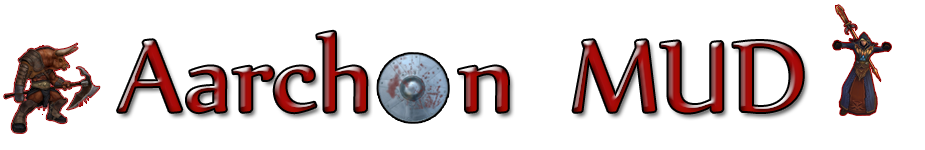| Keywords: BUY LIST SELL VALUE BROWSE
Syntax: buy <object>
Syntax: list
Syntax: sell <object>
Syntax: value <object>
Syntax: browse <object>
Syntax: identify <object>
BUY buys an object from a shop keeper.
When multiple items of the same name are listed, type 'buy n.item', where n
is the position of the item in a list of that name. So if there are two
swords, buy 2.sword will buy the second. If you want to buy multiples of
an item, use an * (buy 5*pie will buy 5 pies). These can be combined into
(for example) buy 2*2.shield, as long as the * is first.
LIST lists the objects the shop keeper will sell you.
List <name> shows you only objects of that name.
SELL sells an object to a shop keeper.
VALUE asks the shop keeper how much he, she, or it will buy the item for.
Usually a shopkeeper will only be interested in certain types of items,
but not at all interested in others. (For example, a jeweller may not
want to buy some old armor off of you.)
BROWSE asks the shopkeeper for information about an item he sells.
IDENTIFY asks the shopkeeper to identify the properties of an object
(for a price).
|