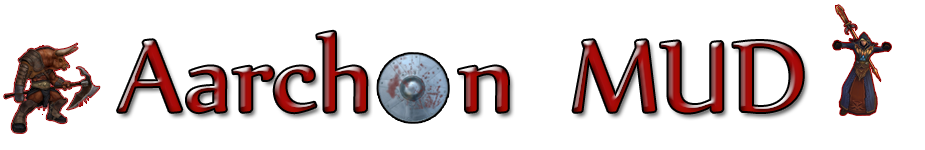| Syntax:
board [number|name] Shows or changes board.
note Reads next note.
note list Lists all notes on this board.
note list [#] Lists the most recent # notes.
note read [#] Reads a certain note.
note remove <#> Removes a note written by you.
note write Enter into NOTE MODE, see below.
note catchup Marks all notes in this board read.
note catchup all Marks all notes in all boards read.
To read notes, simply type "note read" or even more simply, "note".
If you've read all the notes on the current board, typing "note" will
bring you to the next board. If you'd like to see the list of boards, just
type "board", and to switch between them, use "board <#_or_name>".
To show all the boards and how many notes are unread/available on each,
type BOARD. You can also change boards by typing BOARD <#/name>, or,
while in a board that has no unread notes, NOTE will shift you to the next one.
Posting a message is as simple as typing NOTE WRITE. You will be placed
into interactive mode, where all you see are prompts for the fields like
To:, Subject: etc. You may address your note to a specific group of
people, e.g. imm (or immortal), imp (or implementor), helper, or any clan.
To send a note to players of a specific level and above, address it to that
level (e.g. To: 30 will be viewable by players lvl 30 and up).
Once you fill out all the appropriate fields, you will enter into NOTE MODE.
The bar along the top (======) marks how long each line can be. Anything
longer than this will be wrapped, but for very long lines, some information may
be lost. You may also modify your message at any time, type .h on a new
line within your message for help.
This board system was created by Erwin S. Andreasen, erwin@pip.dknet.dk, aka
Phunk/Drylock and is freely available. The general outlook was based on
Mystic Adventure's note system (mud.gel.ulaval.ca 4000). This version of
Erwin's note system was ported to ROM 2.4 and enhanced quite a bit by Rimbol.
|