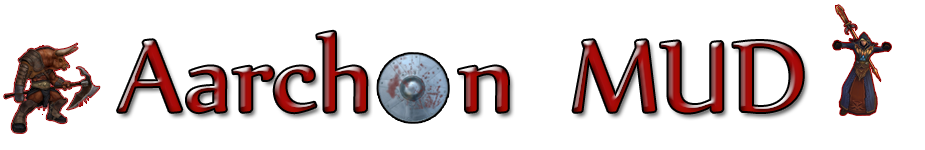| Syntax: colour - Toggles colour mode on/off
colour default - Sets all colours to default values
(Can also be spelled color.)
To use colour in speech, notes, your prompt, etc. use the { escape character
followed by a letter that represents the colour you wish you use. To revert back
to standard "colourless" text, use {x.
Available colours:
{r red {R bright red
{g green {G bright green
{c cyan {C bright cyan
{b blue {B bright blue
{m magenta {M bright magenta
{y yellow {Y bright yellow
{w white {W bright white
{D grey {{ the { character
{* beep {x clear (reset colour)
{% blinking {+ bold/bright
{v reverse video
Using colour codes OTHER than the ones listed may have unpredictable
results. Most other letters refer to specific channel colours, and will
appear differently for everyone (in particular, 'p' is NOT purple, except
for those people who have their gossip set to {m (its default colour).
In titles and all public channels (i.e. all channels except clan, gtell,
proclaim, personal tells, and says), the BEEP {* and BLINK {% characters
are replaced by {x. In titles, no code representing any of the channel
colour codes will be permitted either (also to be replaced by {x).
ColoUr is written by Lope (ant@solace.mh.se). Modified from v2.0 by Quirky.
See also HELP CUSTOMCOLOUR for details on customing the colours of various
things on the mud (especially channels).
Popsicles, how do they work?
Also, you can now use/type Color Verbatim to strip the world of its color and
turn it into raw code to see exactly what had to be input to render a certain
display's coloring.
Example above becomes: ({CP{Mo{Bp{Gs{Ri{mc{cl{Ye{Bs, {rhow {Ddo {ythey {Wwork?{x)
|