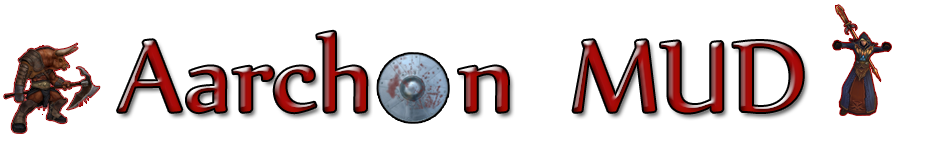triggers:oprog:look
Differences
This shows you the differences between two versions of the page.
|
triggers:oprog:look [2014/12/24 03:58] vodur created |
— (current) | ||
|---|---|---|---|
| Line 1: | Line 1: | ||
| - | LOOK | ||
| - | |||
| - | Keyword : 'look' | ||
| - | |||
| - | Phrase: phrase or %%*%% | ||
| - | |||
| - | Return: boolean [controls whether regular description is displayed] | ||
| - | |||
| - | Explanation: The trigger is checked when a player looks at an object through its regular name keywords or any extra description keywords. \\ | ||
| - | If phrase is used, will only fire if the if the given phrase is in the keywords the player uses. | ||
| - | |||
| - | Examples: | ||
| - | |||
| - | <code>“addop 1000 look %%*%%" Runs oprog 1000 any time somebody looks at the object. | ||
| - | "addop 1000 look scroll" Runs oprog 1000 if somebody looks at the object using scroll as one of the keywords. | ||
| - | "addop 1000 look 'black scroll'" Runs oprog 1000 only if somebody looks at object using the phrase 'black scroll'. | ||
| - | </code> | ||
triggers/oprog/look.1419393528.txt.gz · Last modified: 2014/12/24 03:58 by vodur
Page Tools
Except where otherwise noted, content on this wiki is licensed under the following license: CC Attribution-Share Alike 4.0 International